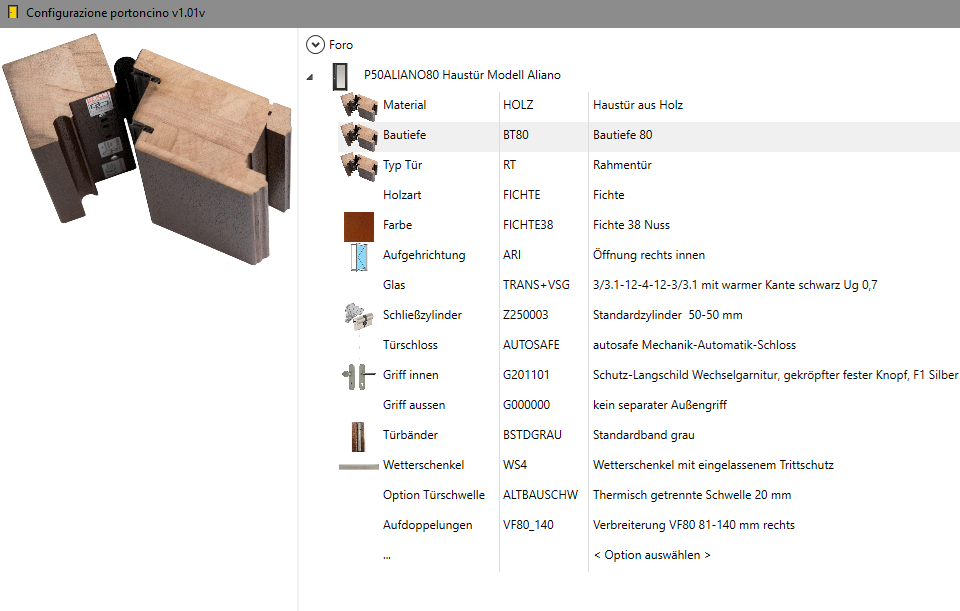WPF - The Windows Presentation Foundation
The WPF GUI classes were developed from scratch - without using the Windows GDI, and completely vector oriented. The WPF GUI library uses DirectX - the graphics interface that was developed for gaming applications, with maximal performance in mind.
WPF is ideal vor very innovative and flexible user interfaces and requires a completely different thinking from the developer, but it is possible to build very flexible, powerful and beautiful GUIs with it. And well built WPF applications scale from low to high resolutions, from small to large monitors without resizing artefacts.
Some of the base controls are permitting very interesting constructions: so you can put a grid with different other controls like a listbox, an image or an edit control on a button, or you can replace the items of a treeviev by your own controls.
Another strong point of the WPF library is the databinding of the controls and windows: you can databind nearly every property to a field in the datacontext. That means not only the content of the control, but also it's size, color, font much more.
Microsoft recommends to use XAML (a XML-like language) to build windows and user controls, but it is also possible to build them completely in code.
In short: if you are building a completely new application, you should seriously consider to build it using WPF. And Microsoft has announced on the Build 2018 conference that .NET Core 3.0 will contain a binding to the WPF GUI library (on Windows only, unfortunately).
The following is a sample of a WPF application screen: