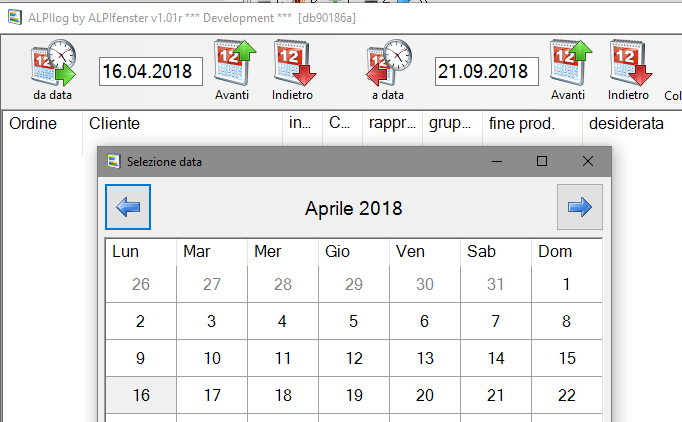WinForms
WinForms is the abbreviated name for “Windows Forms”. This GUI library from the .NET Framework is the oldest GUI library of the .NET Framework and is based on the Windows GDI, with all it's advantages and disadvantages, but has some very important features over the VO GUI classes or generally over the classical Windows GDI that we know from Win32 applications.
The major advantages of the WinForms library are that they are very fast, work well on TerminalServer sessions, and are familiar to every Windows programmer. They include all of the controls we know from the Windows API, with some very enhanced, like the RTF control that accepts even pasted images. It is possible to use PNG images with transparencies, and the menu control is modernized a lot in it's look.
The disadvantages include the strict binding to the Windows GDI, so it is Windows only (can be used on Linux only with the Wine library), and it does not scale very well on high resolution monitors because it is bitmap based.
WinForms applications normally look very familiar because they use the normal look and feel of the Windows platform.
During the Build 2018 conference Microsoft announced that they would make available the WinForms GUI library also in the .NET Core 3.0 version - so applications built on this GUI should be supported for a few more years than planned. Nevertheless, for new applications the use of the WPF class library is recommended.